Making presentations is something that has become indispensable in the lives of students and professionals. Gone are those times when you told your mother, at 11 o’clock on a Sunday night, that you needed a card to display the next day; the same applies if it was a flipchart paper. And even in companies, presentations with graphs printed on cartons resting on pedestals, are something that only exists in the series and movies before 2000. And that is, the successful Microsoft program, which is included by default in any Office package, has become par excellence the most used resource when it is necessary to expose on any subject before an audience. We share 5 Powerful alternatives to PowerPoint.
In school, there was nothing more false than the applause of your classmates at the end of your PowerPoint presentation while the teacher put your ten, even if you had finished your presentation the night before with pure copy-paste of internet and a few images. But the thing changes being a millennial Godinez; there you end up until the wee hours of the morning tune to the last detail when it depends on a juicy rise, or the chamber itself, depending on the situation.
But beyond its transitions, beautiful colors and more, we all know PowerPoint from start to finish. It no longer causes any surprises and sometimes it even seems boring. In the end, it is a tool of the presenter and it is he who must do the magic to attract the attention of the public and convey the message effectively. However, sometimes it is not wrong to have a visual aid, either for school or work. Therefore, here is a list of 5 Powerful Alternatives to PowerPoint.
5 Powerful alternatives to PowerPoint
1. Prezi
Most of them already know Prezi and have used it at least once. What began as an exclusive application for the operating system of Apple, was transformed into dynamic and visually appealing presentations that can be viewed on any device, even through the Internet. Now Prezi presents ” Prezi Next ” under the slogan: designed for those who are not designers, with three approaches and characteristics in each area; sales, marketing, business or education. Adding new tools to make presentations more dynamic and hundreds of new templates depending on your needs. A free account gives you everything you need from Prezi, but if you want to control aspects such as privacy, portability or PDF printing, the option will be a Premium account. They also have special discounts for students and teachers.
You may also like to read, how to make a compass in minecraft. To know more visit our Tech blog https://freshlookapp.com/.
2. Sway
What could be Microsoft’s response to the reign of Prezi, or rather a close cousin of PowerPoint; Sway is something like a platform to develop web presentations, that is, a PowerPoint that, instead of slides, slides as familiarly as a website. And although at the beginning it is a little complicated to understand the user interface, it has a high degree of customization and the final result could overshadow several web designers. To access Sway you need a Microsoft account and in addition to making presentations, you can also make blogs, CV’s and newsletters. It is one of the best alternatives to PowerPoint.
You may also like to read, how to find network security key on my android phone. To know more visit our blog https://ltechuk.com/.
3. Canva
The closest thing that simple mortals can have a graphic designer at home. Canva is a graphic design platform with hundreds of highly customizable templates with which you can make not only visually attractive presentations, but also posters, CV’s, images for social networks, reports, and others. Add typography, backgrounds, and drawings with a semi-professional quality. The trouble is that, as its use becomes more and more popular, it is very easy to recognize who uses Canva. It’s as if clothing stores sold “customizable” shirts, but in reality, you only add some predetermined phrase and when you least realize, everyone around you has the same shirt as you, only in different colors. It also has a Premium version that helps you create your own branding. It is another best alternatives to PowerPoint.
You may like – 10 Virtual Reality Apps for Android and iOS
4. Emaze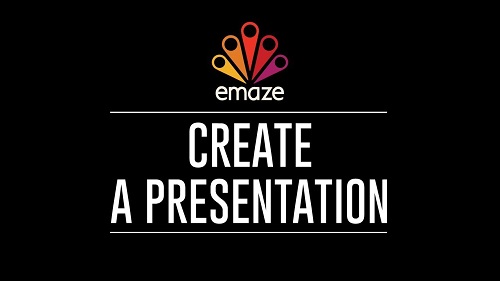
A platform that feels like a relative of Prezi but more mature and better achieved. Emaze allows you to make incredible presentations and websites in minutes with your preloaded templates. But it also has the feature of converting your PowerPoint presentations into modern Emaze presentations. Many of them with 3D designs that will leave your audience delighted. Although editing is only through the online platform, you have the option to download a viewer (for now, only available for Windows) to see presentations even when you do not have an internet connection. The only negative point that Emaze has is that the basic plan only allows you to design five presentations, after that, you have to buy a Premium account.
You may like- is CCleaner safe
5. Genial.ly
And finally, we have a platform that would be version 2.0 of Canva. It has many more amazing templates that can be used and not only create presentations. But also posters, calendars, CV’s, teaching resources, certificates, and interactive images. The only bad thing is that your free account does not allow you to download the content. Just view it online (which Canva does allow to do). To download PDF or other formats, you must obtain some of the Premium accounts.
So you know, the next time you need to make a presentation for school or work, why do not you let the old PowerPoint rest and give these tools a chance? Sure you will not regret it.
Do you think I’m missing another one? Leave us your name in the comment box and tell us what your experience was.

