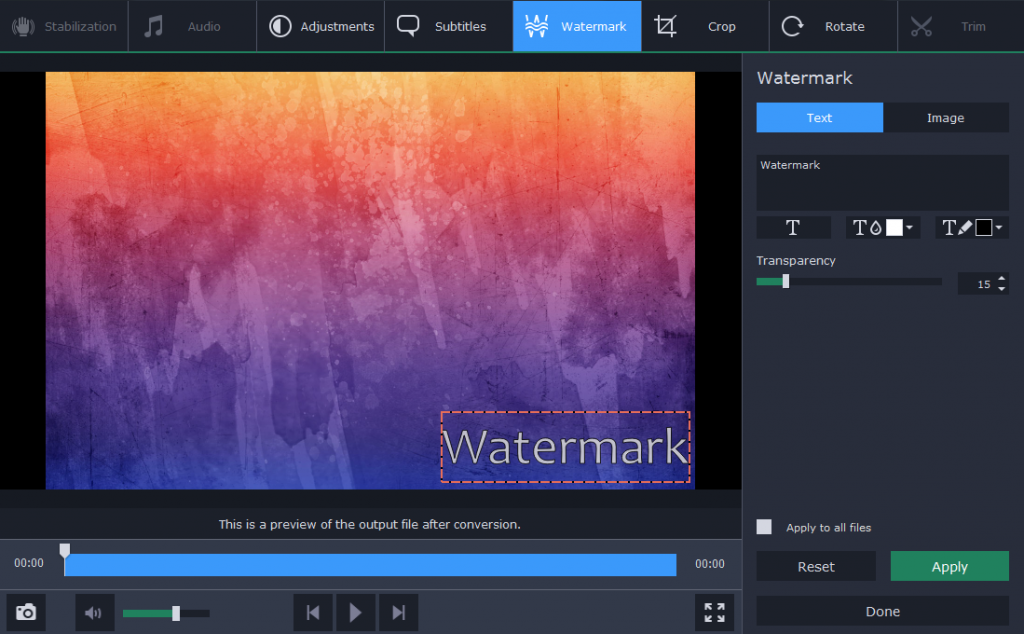As businesses start to utilize videos more and more frequently, there are a number of cases in which it is necessary to compress them. Typically this is done in order to make the file size of business videos smaller so that they can be distributed more easily, either via file transfer or email. In some cases when videos are self-hosted it is important to keep the file size small too, to conserve bandwidth and enable them to be downloaded more quickly.
If you want to compress your business videos for the web, there are a couple of ways that you could go about it:
- Converting to formats with better compression
Arguably the best way to compress business videos for the web is to convert them to newer formats that have better compression. That being said the reduction in file size using this method will depend on the difference between the old format and the new.
In some cases you may be able to reduce the file size considerably, e.g. converting a video from the H.264 codec to H.265 can reduce its file size by about 50%. That being said there may be other factors such as compatibility that are a concern, or the video may already be in a format with the best available compression.
Overall however if it is an option you should always convert your business videos to formats with good compression, as it will reduce their file size without affecting the quality of the video. Generally converting to MP4 with a H.264 codec is a good option if you want widespread compatibility, but if compatibility isn’t a concern than H.265 is currently far better for compression.
- Reducing the video bitrate
The other main option to compress business videos is to reduce the video bitrate that defines the amount of data it uses per second of video. Unfortunately this will also reduce the video quality, and if the bitrate is too low there may be lots of artifacts that start to appear.
Because of the reduction in quality, if you do want to compress videos by decreasing their bitrate you should carefully find a balance. Ultimately your goal should be to reduce the bitrate as much as possible, while still keeping the quality of the video at an acceptable level.
In some cases you could consider downscaling the video resolution as well, so that it requires a lower bitrate in order to maintain its quality without artifacts appear. That being said if you do downscale the video resolution, you’ll lose definition.
- Splitting videos into parts
As you may notice this isn’t technically a way to ‘compress’ videos, but it can help to reduce the file size of individual business videos so that they can be managed more effectively for online usage. It basically involves splitting a long video into several parts that can be transferred, emailed, uploaded or downloaded more easily.
Assuming you’d like to compress your business videos, you should try Movavi Video Converter. It will let you convert WebM to MP4 using a H.264 codec, or you could convert any other formats to those with better compression as well. Additionally with its features you can adjust the bitrate, downscale the resolution, or even split and trim out parts from your videos.
All in all there are lots of ways in which Movavi Video Converter could help you to handle and manage your business videos. It can convert other types of media files too, and you can use it to create animated GIFs, extract audio tracks, or edit videos. In short it is an extremely useful video that will make it much easier to deal with business videos and prepare them for online use.